Hard cheese | Mountain cheese
Semi-hard cheese

Our hotline for all cases +43 664 2055557 (Mon-Fri from 9 a.m. to 6 p.m.), simply write to us at info (at) alpensepp.shop or use the live chat here at the bottom left.
Our onlineThe purchase of food and cheese via the Internet. A big and very interesting topic in this area will probably be the easy and quick access to specialties such as - for examle - cheese. » More info shop is protected by an automatic international anti-spam network to protect our shop and our customer data. Unfortunately, automatic detections are not error-free. If, for example, the fields on the cash page are automatically filled with the Autofill function of the browser, the protectionTo protect the cheese wheel, it is put into salt bath or turned into dry salt. The salt removes water from the cheese and it dries faster. So the rind is formed. » More info system may interpret this incorrectly and activate a protection block.
At this moment you will be redirected to a “protection info page with tasks” where you can prove that you are human. If this does not work it is also possible on this page to initiate a check by our technical team.
We use the technology of automatic country recognition based on the IP address. If this does not work, the country must be selected manually.
Disable blocking extensions in your browser
Blocker extensions disrupt extremely basic functions of any online shop. This can go so far that content can no longer be displayed, payment systems no longer function or an order can not be completed at all. The following are typical extensions which are known for problems with online shops. The only help is to deactivate them for our online shop:
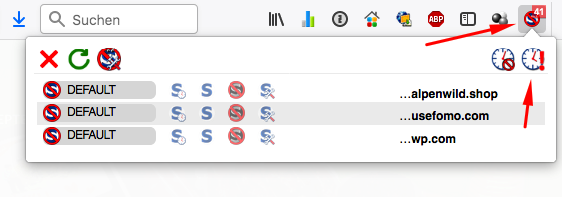
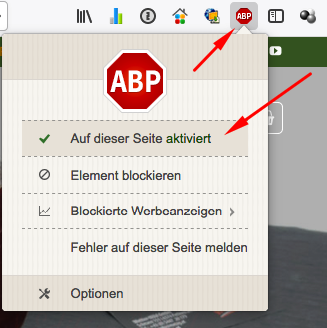
Always use a current browser to surf the Internet – without exception!
From experience we can recommend the latest version of Google Chrome or Mozilla Firefox.
Please understand if the chat is not open 24 hours a day. We are online as often as possible for you!

When you visit any web site, it may store or retrieve information on your browser, mostly in the form of cookies. Control your personal Cookie Services here.